The script to install and maintain the md380tools has been updated to version 3.2.
New is that the script checks if there is an update available from GitHub.
[wpfilebase tag=file id=592 /]
The script to install and maintain the md380tools has been updated to version 3.2.
New is that the script checks if there is an update available from GitHub.
[wpfilebase tag=file id=592 /]
The latest firmware images for Openwrt & APRX have been uploaded in januari 2017. See the download section.
Ans see Google groups for more info…. https://groups.google.com/forum/#!forum/aprx-software
To install just the package, do as follows….
ssh into your machine (normally something like sss root@(ip-of-machine)
Then change into the tmp directory and execute:
/etc/init.d/aprx stop
wget https://www.pa0esh.com/svn/aprx_2.9.0-Stable_brcm47xx.ipk
chmod 755 aprx_2.9.0-Stable_brcm47xx.ipk
opkg install aprx_2.9.0-Stable_brcm47xx.ipk
In case the installer tells you that you have already the latest package, change the command into:
opkg install aprx_2.9.0-Stable_brcm47xx.ipk –force-download
You can test which version you are running:
type aprx -V from the prompt
currently on openwrt the version nummer is not correct but instead will show: 5.05-333-g160eb5d
/etc/init.d/aprx restart
[Contact_Form_Builder id=”3″]
 I have updated and recompiled the APRX / OPENWRT images and the APRX packages on the 8th of August 2016. You will find them in the download section.
I have updated and recompiled the APRX / OPENWRT images and the APRX packages on the 8th of August 2016. You will find them in the download section.
Currently running attitude adjustment, 15.05 and trunk of Openwrt with aprx at : 2.8.2-16-ge529aaf.
If you need images for another router, please let me know.
[Contact_Form_Builder id=”2″]
 As of 28 Juli 2016, I have PA0ESH-3 up and running as a dxcluster, using dxspider as software.
As of 28 Juli 2016, I have PA0ESH-3 up and running as a dxcluster, using dxspider as software.
The cluster runs on a liteserver housed in Assen The Netherlands with an uptime of more than 99%.
Soon I will also implement a webbed display of the spots here.
you can reach the cluster at www.pa0esh.com and port 7300
I got a fatal error due when compiling the latest Openwrt due to low RAM on the Lite Server (quite normal)
This solved the issue:
free
dd if=/dev/zero of=/var/swap.img bs=1024k count=1000
mkswap /var/swap.img
swapon /var/swap.img
free
make -f makefile.unix
Sharing Write Permission
For more than one user to be able to write to the same directory it will be necessary to grant write permission to a group they share in common. The following example grants shared write permission to /var/www/html to the group “webmasters”
I use www-data. Just replace “webmasters” with your group, be sure you add the user to the group of course.
sudo chgrp -R webmasters /var/www/html
sudo find /var/www/html -type d -exec chmod g=rwxs “{}” \;
sudo find /var/www/html -type f -exec chmod g=rws “{}” \;
I just tested it with Dreamweaver from my mac desktop and uploaded and replaced files added files etc and it retains the correct permissions with one exception, the local user becomes owner of new files along with www-data, but any files created by root in the html directory retain their ownership as root but are editable by local user.
$ls -l
$-rw-rw-r– 1 localUser www-data 11505 May 28 09:56 index2.html
$-rw-rwSr– 1 root www-data 11535 May 28 09:58 index.html
Hope this clears up things and helps the weary, cause I know I was always weary of this situation, but now it is clear to me.
Oh and I highly recommend using sftp with keys to access your ftp, works great for me and don’t need PureFTP or any other insecure method of delivering the files to the website. There’s a good few tutorials on Digital Ocean site all about securing your server with ssh keys:
I have added today the latest images for openwrt & APRX on my site. In case you need it for a different type of router or platform. Let me know.
For those who compile Openwork & APRX themselves here a few pointers, in case you run into specific errors.
With special thanks to Wladimir, EW8BAK.
If the error indicates that you have certain ax25 files not available, solve this as follows:
Install libax25-dev (sudo apt-get install libax25-dev)
Now copy the directory /usr/include/netax25 to the openwrt/staging_dir/target-mipsel_mips32_musl-1.1.14/usr/include directory
Next find sockaddr.h and copy the whole directory in which sockaddr.h resides (named bits) also to openwrt/staging_dir/target-mipsel_mips32_musl-1.1.14/usr/include.
Now Openwork should compile, or if you just want to compile aprx, do
make package/aprx/compile -j1 V=s
I run a couple of services, such as a Tier2 server, a website and a vpn server on a micro server, called lowendspirit.
Checkout for more info this link:
https://clients.inceptionhosting.com/aff.php?aff=254
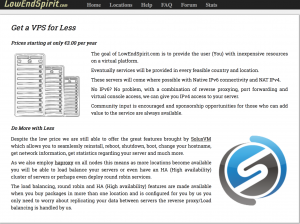

I have compiled new images for Openwrt – chaos_chalmer (15.05) with the latest aprx (phirephly 2.8.2-12)
See the download area 15.05. The instructions on how to put it on a ASUS router (or other router) have been updated as well.
The iGate is running in test as PA0ESH-10